
In our previous article (article 1 in a 3-part series) we talked about how generic, boiler-plated statements of work (SOWs) aren’t the way to go. Now let’s take a closer look at how you can use SDA’s Dynamic Discovery automation to put those SOW woes behind you so that you can easily and quickly generate detailed, custom-fit SOWs.
Take a closer look at discovery-driven automation in action!
SDA Dynamic Discovery accumulates all the important information – including requirements – and then (here it the best part!) assembles those results automatically into a professional SOW in Microsoft Word. Using the right up-front discovery questions, you can collect all the necessary details and your users can document the information in one place (in a SDA Quote File) with concise language and a clear set of expectations for the customer.
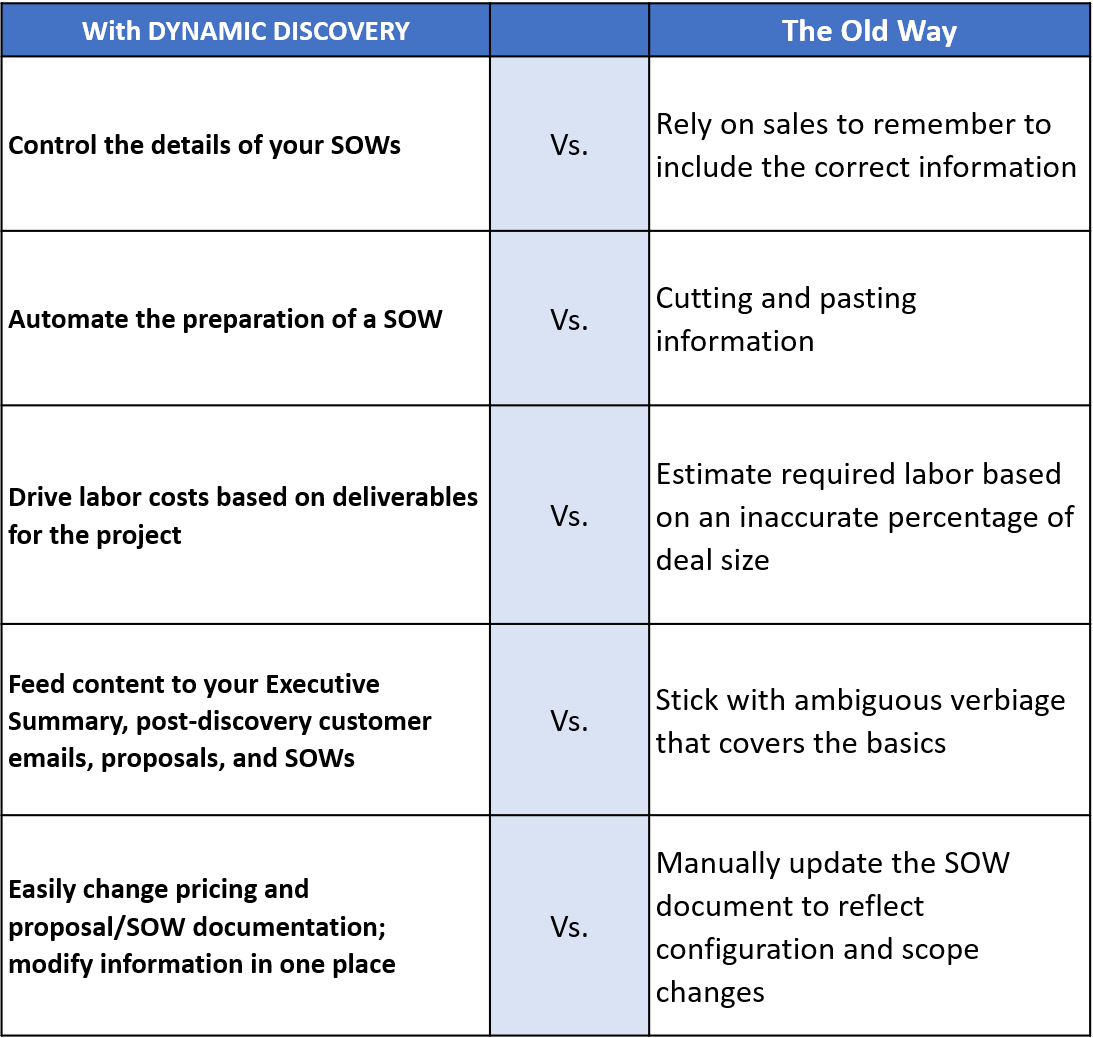
Pain Management
Using a familiar Excel interface, each SDA Dynamic Discovery sections steps you through the information that needs to be gathered from the customer. This collected data is automatically fed into pricing and labor calculations and the content of the SOW and other documents you generate from SalesDoc Architect.
Example:
Let’s say your customer is going to handle their own data network for the implementation. By selecting “Customer” from the “Data network manager” drop-down, labor wouldn’t be added for managing the network. In addition, the SOW would automatically include language stating that the customer is responsible for the network, and this selection could also trigger a Network Assessment waiver form to generate.

Sample Dynamic Discovery Tab
As we know all too well, quotes are rarely “one and done”. New information is always being uncovered throughout the process. With SalesDoc Architect, that’s not a problem. By modifying the selections in ONE PLACE on the Dynamic Discovery tab, all calculations (labor, pricing, etc.) and SOW output content will update automatically. So, if your customer decides that it would be a better idea to have you handle the network, you aren’t stuck recalculating labor and pricing and rewriting the proposal and SOW.
Save Time and Your Sanity
By using SDA’s Dynamic Discovery automation, you are also able to easily repeat back to the customer (in the SOW) the discovery information you’ve gathered from them. This demonstrates that you are diligently considering their current environment, needs and objectives when recommending the best solution. With discovery-driven SOW automation, you…
- Save Time
By letting the Dynamic Discovery do most of the work for you - Increase Customer Satisfaction
By setting the right expectations up front in a well prepared, customized statement of work - Drive More Sales
By spending more time on customer interactions and less time on “the process”
How to Get Started
All of this functionality is included with your SDA subscription. So, what do you need to get started? Reach out to your CorsPro representative or contact support@corspro.com to get started. We will provide you with the tab template that you can use as the starting point to customize with your own information.
Get all of these great features with SDA’s Dynamic Discovery:
- Parts and quantities can be calculated based on the selections made on the discovery tab
- Users can add notes, paragraphs, bullets, and sub-bullets to the tab that will auto-output to the Word-based SOW document
- Users can incorporate document files, graphics or PDF files; for example, you might add manufacturer information on the fly by inserting a document file, or you might insert a network diagram image
- Labor can be auto-calculated based off of user choices
![]()
Want to learn more about how CorsPro can automate and streamline your complex sales process? Drop us a line at Contact@corspro.com or visit our website at www.corspro.com/contact-us.
This article contains content about features or functionality that clients can implement on their own. If clients need training, design or implementation assistance, our normal labor rates will apply.